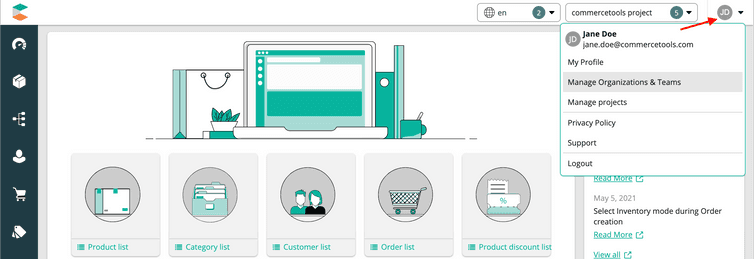Organizations
Organizations help you manage your commercetools Projects and Teams.
Organizations act as a parent to Teams and Projects. When creating a new Project, you can assign it to an Organization of your choice. Teams within an Organization help you manage access permissions for a Project.
Users can belong to multiple Organizations, but Projects and Teams can belong to only one Organization.
The Manage organizations screen list all Organizations created in a Project. You can then rename or delete an Organization from the respective Organization screen.
Create an Organization
When you sign up for a Merchant Center account, the commercetools Platform creates an Organization for you by default.
One Organization should be enough for most commercetools implementations. However, some implementations choose to have separate staging and production Organizations.
To create an Organization, do the following:
Delete an Organization
You cannot delete an Organization that has Projects assigned to it. Hence, you must delete all the Projects (of that Organization) before deleting the Organization.
To delete an Organization, do the following:
- Click the profile icon and select Manage Organizations & Teams.
- Select the respective Organization and click the Delete organization icon.