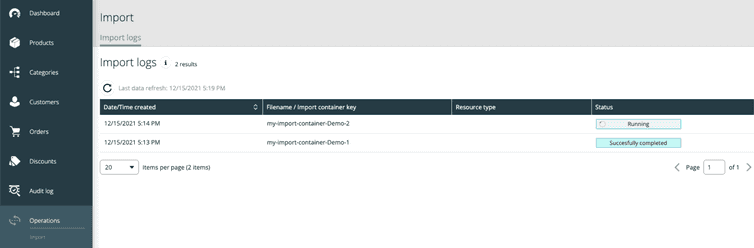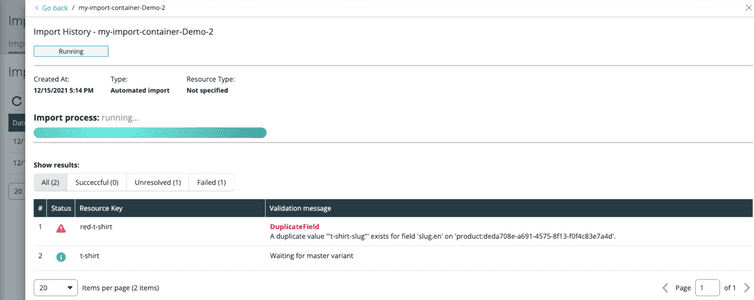Import Logs
Import logs help you monitor the detailed status of import activities in the Import API.
Import logs and the Import API are currently available only in the Google Cloud Regions.
Import logs show the history of the last 48 hours of import activities performed by the Import API. These logs help you to do the following:
- Track the progress of import in the Import API.
- Check errors and pending actions for you in Import Containers.
Import logs table
To access import logs, in the Merchant Center main menu, navigate to Operations > Import > Import logs.
This is the default view of import logs, The table is generated when the page is loaded and is not updated automatically thereafter. To update the visible data, click the Refresh icon.
The import log table has the following columns:
Date/Time created: provides information about the creation date/time of the import container.
Filename / Import container key: indicates the details about the import container name.
Resource type: displays the resource type field that was provided at the time of the import container creation.
Status: displays the status of the import activity of the specific import container.
- Successfully completed all the operations are successfully imported.
- Partially completed all the operations are in the final state, some operations are successful, but others are in error or pending states.
- Failed: all the operations are failed to be imported.
- Running: Some import operations are still in one of the incomplete states, such as processing.
History of Import Containers
You can click any row in the import logs table to see a more detailed import history of the corresponding Import Container.
Here you can see individual import request items or operations. These operations are uniquely identified by resource key and the table displays the following details:
- #: Indicates the Index of table.
- Status: Symbolic representation of the status of the import operation. Red means failed, blue means in progress or waiting, and green means success.
- Validation Message: Placeholder for the details of the status of the import. It can display the detailed error, required action, or success message.
Merchant Center permission
By default, all members of the Administrators Team have access to the Operations section in the Merchant Center. The Administrators Team must assign the View all: Operations permission to the respective Project and Team.
Import API
For more details on the Import API, please visit the Import API documentation.