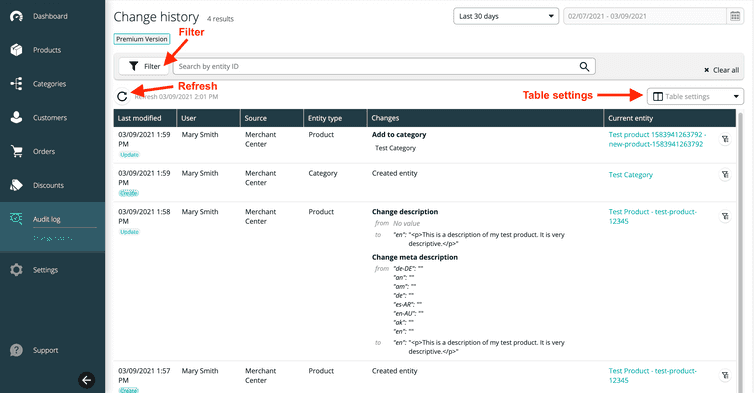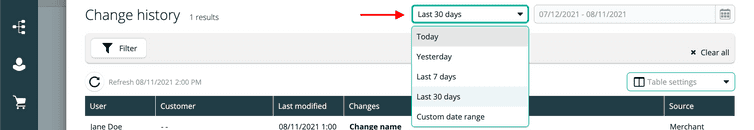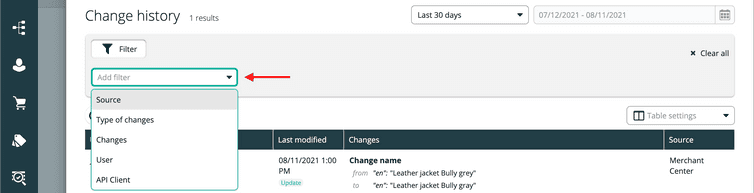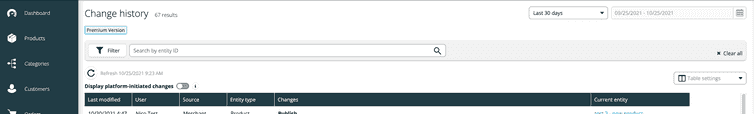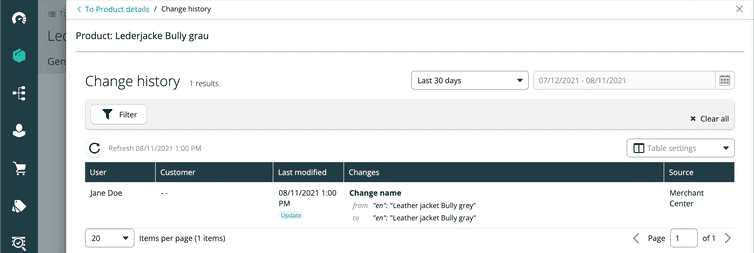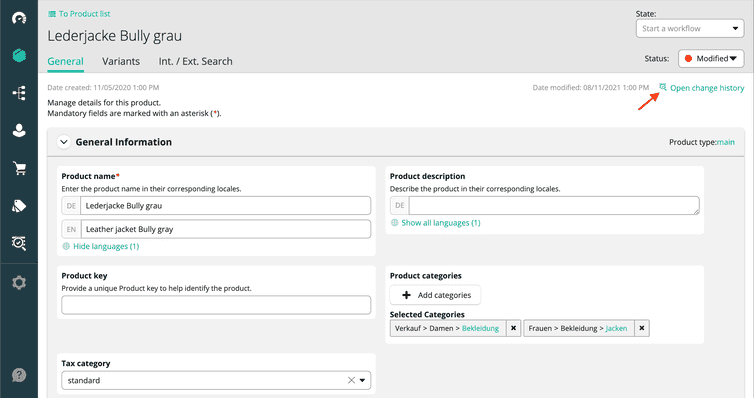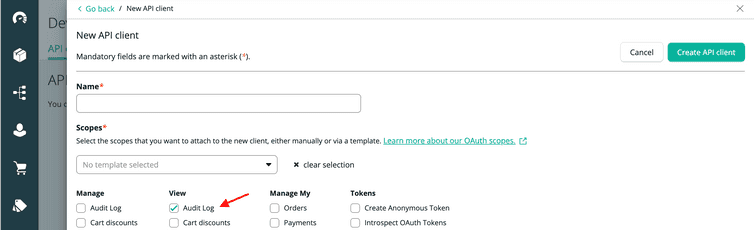Change History
Change History is a historical log of entity changes made within your Project.
The Change History feature is available only in the Google Cloud Regions.
Change History provides a historical log of changes (creations, deletions, and updates) made to the entities in your Project. The data helps you to do the following:
- track and review changes made to a Project, for example, for security auditing.
- determine the most interacted entities by Customers and commercetools Platform users.
- identify usage patterns, for example, to figure out if additional training is required.
Change History table
You can view the logged data in the Change History table. To access Change History, from the Merchant Center main menu, go to Audit log > Change history.
By default, the Change history table displays the most recently modified record at the top. The table is generated when the page is loaded and is not updated automatically thereafter. To update the visible data, click the Refresh icon.
The Change History table has the following columns:
User: displays information about the user who updated the entity.
- Merchant Center user name is displayed when change was made through the Merchant Center.
- Platform is displayed when change was made through ImpEx.
- ExternalUserIDstring is displayed when change was made through an API Client and the external user ID was provided for the respective API call.
- Out of the platform is displayed when change was made through an API Client and no external User ID was provided.
Customer: provides information about the customer making the change.
- Customer email address is displayed when change was made through an API Client and the respective API call was made for an authenticated Customer.
- Anonymous session is displayed when change was made through a Customer who was not authenticated, for example, when using guest checkout.
- ----- is displayed when no information about the customer is available.
- Customer deleted is displayed when change was made through an API Client and the respective API call was made for an authenticated Customer, but for any reason the Customer was deleted after the event got logged.
Last modified: displays the date and timestamp of the modification along with the action taken, which can be Create, Remove, or Update.
Changes: lists details about the entity modifications along with the changed values.
Current entity: displays the name of the modified entity. To show the details of the current version of the modified entity, click its name. By clicking the filter icon next to the current entity, the changes of the selected entity will be displayed exclusively.
Entity type: indicates the type of the modified entity.
Source: displays the name of the application or client used to drive the change:
- Merchant Center
- ImpEx
- API Client Name: name set during the creation of an API Client
- API Client Not Available: a valid name is not provided when using an API Client to change entities
Version update: displays the version of the entity before and after the change.
Depending upon your specific table settings, not all columns may be visible in the table view.
Table settings
The Table settings drop-down allows you to modify the data displayed in the screen.
Column manager
To add or remove table columns, select Column manager. You can drag the columns between the Hidden and Visible columns and reorder the columns by moving the column entries up or down the stack.
To save the changes, click Save settings. To discard the changes, click Cancel.
Layout settings
To modify the table layout, select Layout settings and configure the following:
- Text visibility: displays full text or text preview inside cells
- Row density: expands or reduces the padding inside cells
To confirm the changes, click Save settings. To discard the changes, click Cancel.
Filters
Change History is the aggregation of all changes within your Project, and can grow to be very large. Hence, you can filter the log by the time period or column.
Filter by time
By default, the Change history table filters changes made in the last 30 days. You can also filter changes during the following time period:
- Today
- Yesterday
- Last 7 days
- Last 30 days
- Custom date range
Filter by column
To filter individually, select any of the available filters in the Add filter drop-down.
You can add or remove the following filters individually or in combination:
- Source: Select one of the supported sources:
- Merchant Center
- Platform
- Out of platform (API Client)
- Entity type: Select one (is) or more (in) of the supported entity types.
- Type of changes: Select the type of entity change:
- Update
- Create
- Remove
- Changes: Select an entity, and the related change or action you want to filter on.
- User: Select the name of the user you want to filter by.
- API Client: Select the API Client you want to filter by.
To remove all filters, click Clear all.
Exclude Platform-initiated changes
Change updates can be categorized as user-initiated and Platform-initiated changes. User-initiated changes are manual updates made by the user. Platform-initiated changes are updates that cannot be triggered manually by a user, and are triggered automatically as a result of user-initiated changes. They are as follows:
- Sets application version for Discount Codes - the
applicationVersionproperty is used for the internal platform only, and registers the reservation of use of a Discount Code. Its value is managed by the platform, and can change at any time due to internal and external factors. It should not be used in customer logic. - Sets
isvalidfor Product Discounts - theisValidproperty is added as true when thevalidFromdate is reached, and then removed after thevalidUntildate is reached. - Changes review rating statistics for Products - the
reviewRatingStatisticsproperty is updated when the reviews of a Product change. - Changes variant availability for Products - the
variantAvailabilityproperty is updated when an Inventory entry related to a Product is updated. - Changes line item name for Shopping Lists - the
lineItemNameproperty is updated in an eventually consistent manner when a Product’s name is changed and referenced in a Shopping List.
To exclude Platform-initiated changes from displaying in the Change history table, click the Display platform-initiated changes toggle.
Contextual views
Merchant Center provides contextual Change History views for entities. To access the contextual Change History view for an entity, click Open change history on the respective entity's details screen.
The contextual view provides a Change history table specific to the entity.
Merchant Center permission
By default, all members of the Administrators Team have access to the Change History in the Merchant Center. The Administrators Team must assign the View all: Audit Log permission to the respective Project and Team.
API Client permission
To access the Audit Log APIs, you must select the Audit Log scope under View for your API Client. You cannot edit an API Client after it's saved. To add any other scope, create a new API Client that includes the Audit Log scope.