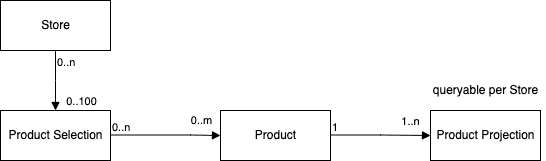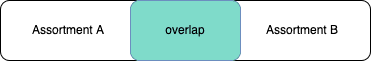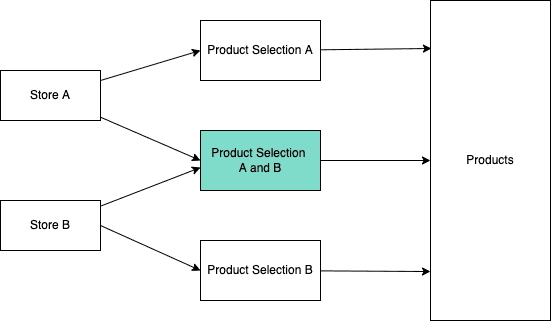Product Selections
Product Selections can be used to manage individual assortments for different sales channels. For example, if you like to run multiple brand sites, sell your products in different countries, or operate a network of brick-and-mortar stores. This feature is useful for all those cases, in which the entire product catalog needs to be segmented into assortments that fit the respective sales channel.
Product Selections allow you to control the availability of a Product assortment by activation or deactivation of the respective Product Selection for a specific Store. Your shop frontend then queries only those Product Projections that are scoped to the corresponding Store.
Currently, the Product Projections Search API does not provide Store-specific search requests that are scoped to certain Product Selections, but in this guide we explain how an external search service can be integrated with the commercetools Platform to populate one search index per Store. Instead of this you can populate one search index per Product Selection that allows you to preview assortments that you are planning to launch soon, like the summer collection in a fashion store, before it goes live to the public.
The following diagram shows the relationship of the Product Selection entity to other entities on the commercetools Platform.
After you have created Product Selections and added Products to them, you can go ahead and assign them to one or several Stores.
You can then control the availability of a Product Selection via activation or deactivation of the Product Selection.
In case you have product assortments that are shared among Stores:
we recommend to have a separate Product Selection for the Products that the Stores have in common like illustrated in the figure below:
To find out which Products belong to a particular Product Selection, use the Query Products assigned to a Product Selection endpoints. For the opposite case, meaning to find out the Product Selections a particular Product belongs to, use the Query Product Selections for a Product endpoints.
Representations
ProductSelection
idString | Unique ID of the Product Selection. |
versionInt | Current version of the Product Selection. |
keyString | User-defined unique identifier for the Product Selection. |
createdAt | Date and time (UTC) the Product Selection was initially created. |
createdBy | Present on resources created after 1/02/2019 except for events not tracked. |
lastModifiedAt | Date and time (UTC) the Product Selection was last updated. |
lastModifiedBy | Present on resources updated after 1/02/2019 except for events not tracked. |
name | Name of the Product Selection. |
productCountInt | Number of Products that are currently assigned to this Product Selection. |
type | Specifies in which way the Products are assigned to the Product Selection. Currently, the only way of doing this is to specify each Product individually. Hence, the type is fixed to |
ProductSelectionDraft
keyString | User-defined unique identifier for the Product Selection. You can use |
name | Name of the Product Selection. Not checked for uniqueness, but distinct names are recommended. |
ProductSelectionPagedQueryResponse
PagedQueryResult containing an array of ProductSelection.
limitInt | Number of results requested in the query request. |
offsetInt | Offset supplied by the client or the server default. It is the number of elements skipped, not a page number. |
countInt | Actual number of results returned. |
totalInt | Total number of results matching the query.
This number is an estimation that is not strongly consistent.
Unlike other endpoints, the Product Selection endpoint does not return this field by default.
To get |
resultsArray of ProductSelection | The Product Selections matching the query. |
ProductSelectionReference
idString | Unique ID of the Product Selection. |
typeIdString | "product-selection" |
obj | Contains the representation of the expanded Product Selection. Only present in responses to requests with Reference Expansion for Product Selection. |
ProductSelectionTypeEnum
The following type of Product Selections is supported:
individualFor this type of Product Selections the Products are to be assigned individually by using the Add Product update action.
ProductSelectionProductPagedQueryResponse
PagedQueryResult containing an array of AssignedProductReference.
limitInt | Number of results requested in the query request. |
offsetInt | Offset supplied by the client or the server default. It is the number of elements skipped, not a page number. |
countInt | Actual number of results returned. |
totalInt | Total number of results matching the query.
This number is an estimation that is not strongly consistent.
Unlike other endpoints, the Product Selection endpoint does not return this field by default.
To get |
resultsArray of AssignedProductReference | References to Products that are assigned to the Product Selection. |
ProductsInStorePagedQueryResponse
PagedQueryResult containing an array of ProductSelectionAssignment.
limitInt | Number of results requested in the query request. |
offsetInt | Offset supplied by the client or the server default. It is the number of elements skipped, not a page number. |
countInt | Actual number of results returned. |
totalInt | Total number of results matching the query.
This number is an estimation that is not strongly consistent.
Unlike other endpoints, the Product Selection endpoint does not return this field by default.
To get |
resultsArray of ProductSelectionAssignment | Product Selection Assignments. |
ProductSelectionAssignment
Specifies which Product is assigned to which Product Selection.
product | Reference to a Product that is assigned to the Product Selection. |
productSelection | Reference to the Product Selection that this assignment is part of. |
AssignedProductSelection
productSelection | Reference to the Product Selection that this assignment is part of. |
AssignedProductSelectionPagedQueryResponse
PagedQueryResult containing an array of AssignedProductSelection.
limitInt | Number of results requested in the query request. |
offsetInt | Offset supplied by the client or the server default. It is the number of elements skipped, not a page number. |
countInt | Actual number of results returned. |
totalInt | Total number of results matching the query.
This number is an estimation that is not strongly consistent.
Unlike other endpoints, the Product Selection endpoint does not return this field by default.
To get |
resultsArray of AssignedProductSelection | References to Product Selection that are assigned to the Product. |
AssignedProductReference
product | Reference to a Product that is assigned to the Product Selection. |
IndividualProductSelectionType
typeString | "individual"For this type of Product Selections the Products are to be assigned individually by using the Add Product update action. |
name | The name of the Product Selection which is recommended to be unique. |
Get Product Selection
Get Product Selection by ID
view_product_selections:{projectKey}regionString | Region in which the Project is hosted. |
projectKeyString |
|
idString |
|
expand | The parameter can be passed multiple times. |
curl -X GET https://api.{region}.commercetools.com/{projectKey}/product-selections/{id} -i \--header 'Authorization: Bearer ${BEARER_TOKEN}'
Get Product Selection by Key
view_product_selections:{projectKey}regionString | Region in which the Project is hosted. |
projectKeyString |
|
keyString |
|
expand | The parameter can be passed multiple times. |
curl -X GET https://api.{region}.commercetools.com/{projectKey}/product-selections/key={key} -i \--header 'Authorization: Bearer ${BEARER_TOKEN}'
Query Product Selections
view_product_selections:{projectKey}regionString | Region in which the Project is hosted. |
projectKeyString |
|
where | The parameter can be passed multiple times. |
/^var[.][a-zA-Z0-9]+$/Any string parameter matching this regular expression | Predicate parameter values. The parameter can be passed multiple times. |
sort | The parameter can be passed multiple times. |
expand | The parameter can be passed multiple times. |
limitInt | Number of results returned. |
offsetInt | Number of results skipped. |
withTotalBoolean | Controls the calculation of the total number of query results. Set to |
curl -X GET https://api.{region}.commercetools.com/{projectKey}/product-selections -i \--header 'Authorization: Bearer ${BEARER_TOKEN}'
Query Products assigned to a Product Selection
by ID
By default, the response does not include the total field.
To get total included, pass the query parameter withTotal set to true.
view_product_selections:{projectKey}regionString | Region in which the Project is hosted. |
projectKeyString |
|
idString |
|
expand | The parameter can be passed multiple times. |
limitInt | Number of results returned. |
offsetInt | Number of results skipped. |
withTotalBoolean | Controls the calculation of the total number of query results. Set to |
curl -X GET https://api.{region}.commercetools.com/{projectKey}/product-selections/{id}/products -i \--header 'Authorization: Bearer ${BEARER_TOKEN}'
by Key
By default, the response does not include the total field.
To get total included, pass the query parameter withTotal set to true.
view_product_selections:{projectKey}regionString | Region in which the Project is hosted. |
projectKeyString |
|
keyString |
|
expand | The parameter can be passed multiple times. |
limitInt | Number of results returned. |
offsetInt | Number of results skipped. |
withTotalBoolean | Controls the calculation of the total number of query results. Set to |
curl -X GET https://api.{region}.commercetools.com/{projectKey}/product-selections/key={key}/products -i \--header 'Authorization: Bearer ${BEARER_TOKEN}'
Query Products available in a Store through active Product Selections
The response will include duplicate Products whenever more than one active Product Selection of the Store includes a Product. To make clear through which Product Selection a Product is available in the Store the response contains assignments including both the Product and the Product Selection. Only Products of Product Selections that are activated in Store will be returned.
By default, the response does not include the total field.
To get total included, pass the query parameter withTotal set to true.
Queries Product Selection assignments in a specific Store.
view_product_selections:{projectKey}regionString | Region in which the Project is hosted. |
projectKeyString |
|
storeKeyString |
|
curl -X GET https://api.{region}.commercetools.com/{projectKey}/in-store/key={storeKey}/product-selection-assignments -i \--header 'Authorization: Bearer ${BEARER_TOKEN}'
Create Product Selection
manage_product_selections:{projectKey}regionString | Region in which the Project is hosted. |
projectKeyString |
|
expand | The parameter can be passed multiple times. |
curl -X POST https://api.{region}.commercetools.com/{projectKey}/product-selections -i \--header 'Authorization: Bearer ${BEARER_TOKEN}' \--header 'Content-Type: application/json' \--data-binary @- << DATA{"key" : "finest-selection","name" : {"en" : "Finest Selection"}}DATA
Update Product Selection
Update Product Selection by ID
manage_product_selections:{projectKey}regionString | Region in which the Project is hosted. |
projectKeyString |
|
idString |
|
expand | The parameter can be passed multiple times. |
versionInt | |
actionsArray of ProductSelectionUpdateAction |
curl -X POST https://api.{region}.commercetools.com/{projectKey}/product-selections/{id} -i \--header 'Authorization: Bearer ${BEARER_TOKEN}' \--header 'Content-Type: application/json' \--data-binary @- << DATA{"version" : 1,"actions" : [ {"action" : "changeName","name" : {"en" : "new selection name"}} ]}DATA
Update Product Selection by Key
manage_product_selections:{projectKey}regionString | Region in which the Project is hosted. |
projectKeyString |
|
keyString |
|
expand | The parameter can be passed multiple times. |
versionInt | |
actionsArray of ProductSelectionUpdateAction |
curl -X POST https://api.{region}.commercetools.com/{projectKey}/product-selections/key={key} -i \--header 'Authorization: Bearer ${BEARER_TOKEN}' \--header 'Content-Type: application/json' \--data-binary @- << DATA{"version" : 1,"actions" : [ {"action" : "changeName","name" : {"en" : "new selection name"}} ]}DATA
Update actions
Add Product
actionString | "addProduct" |
product | ResourceIdentifier to Product |
{"action" : "addProduct","product" : {"typeId" : "product","key" : "millennium-falcon"}}
Remove Product
actionString | "removeProduct" |
product | ResourceIdentifier to Product |
{"action" : "removeProduct","product" : {"typeId" : "product","key" : "millennium-falcon"}}
Set Key
keyString | If |
actionString | "setKey" |
{"action" : "setKey","key" : "ProductSelectionKey"}
Change Name
actionString | "changeName" |
name | The new name to be set for the Product Selection. |
{"action" : "changeName","name" : {"en" : "My Product Selection","de" : "Meine Product Selection"}}
Delete Product Selection
Delete Product Selection by ID
Deletion will only succeed if the Product Selection is not assigned to any Store.
manage_product_selections:{projectKey}regionString | Region in which the Project is hosted. |
projectKeyString |
|
idString |
|
expand | The parameter can be passed multiple times. |
versionInt | Last seen version of the resource. |
curl -X DELETE https://api.{region}.commercetools.com/{projectKey}/product-selections/{id}?version={version} -i \--header 'Authorization: Bearer ${BEARER_TOKEN}'
Delete Product Selection by Key
Deletion will only succeed if the Product Selection is not assigned to any Store.
manage_product_selections:{projectKey}regionString | Region in which the Project is hosted. |
projectKeyString |
|
keyString |
|
expand | The parameter can be passed multiple times. |
versionInt | Last seen version of the resource. |
curl -X DELETE https://api.{region}.commercetools.com/{projectKey}/product-selections/key={key}?version={version} -i \--header 'Authorization: Bearer ${BEARER_TOKEN}'