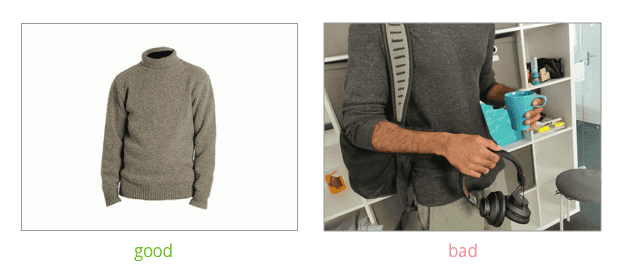Image Search
This feature is part of our Machine Learning APIs that are available in the Google Cloud Regions except Australia (Google Cloud, Sydney).
Product search with images using machine learning.
The Image Search endpoint queries a product catalog using an image. The endpoint returns images which are similar to the query image and the product variants that they are associated with.
A technical blog post about how the feature works can be read here.
The quality of predictions is highest when the product in the image is aligned centrally and the image is taken in a similar style to that of images in the product database.
For example:
Good quality images are:
- Aligned centrally
- On a solid colored or neutrally colored background
- Well lit and show the image's borders
Bad quality images:
- Show the product in an incomplete manner, such as having arms or other items overlapping the product
- Have a busy or non-uniform background
- Have no clear product outline.
Activating the API
Before using the image search API, a project must first be activated through a request to the ImageSearchConfig endpoint.
To see results for a search query, a project must have one or more products with images included in the product variant images field.
It takes up to one week for new or updated images to appear in search results.
Additionally, for the time being, the image search API can be activated for projects with fewer than 500 thousand products.
If you would like to reduce this delay for your project, or if you have a project with greater than 500 thousand products, please contact us via our platform support.
Representations
ImageSearchConfig Request
actions- Array of UpdateActions - Required
The list of update actions to be performed on the project.
ImageSearchConfig Response
status- String -"on"or"off"
The image search activation status.lastModifiedAt- DateTime
Update actions
Change Status
action- String -"changeStatus"- Requiredstatus- String -"on"or"off"- Required
Activate or deactivate the image search API.
Query
Add or update a config
Host: one of the Machine Learning hosts.
Endpoint: /{projectKey}/image-search/config
Method: POST
OAuth 2.0 Scopes: view_products:{projectKey}
Request Representation: ImageSearchConfig Request
Response Representation: ImageSearchConfig Response
Fetch a config
Host: one of the Machine Learning hosts.
Endpoint: /{projectKey}/image-search/config
Method: GET
OAuth 2.0 Scopes: view_products:{projectKey}
Response Representation: ImageSearchConfig Response
Querying with images
Representations
SimilarImage
imageUrl- String
URL of the image in a ProductVariant.productVariants- List of ProductVariantMatch.
ProductVariantMatch
product- Reference to a Product.
The product that contains this variant.variantId- Integer
Theidof the ProductVariant.
Query
Host: one of the Machine Learning hosts.
Endpoint: /{projectKey}/image-search
Method: POST
OAuth 2.0 Scopes: view_products:{projectKey}
Response Representation: PagedQueryResult with results containing an array of SimilarImage, sorted by most similar images first.
Headers:
- Content-Type - one of
image/jpg,image/jpegorimage/png.
Query Parameters:
limit- Number - Optional
Range: [1-500] - Default:10offset- Number - Optionalstaged- Boolean - Optional - Default:false
Body: The raw binary data of the image.
Examples
Note: File uploads are limited to 5 MB and image file encoding must be one of [.jpg, .jpeg, .png].
$curl -X POST \-H "Authorization: Bearer {access_token}" \-H "Content-Type: image/jpeg" \--upload-file "{image_file}" \"https://ml-{mlRegion}.europe-west1.gcp.commercetools.com/{projectKey}/image-search?limit=3"
{"count": 3,"offset": 0,"results": [{"imageUrl": "https://s3-eu-west-1.amazonaws.com/commercetools-maximilian/products/081508_1_medium.jpg","productVariants": [{"product": {"id": "0f5feac3-b50f-447b-8c36-7603153a2dd0","typeId": "product"},"variantId": 1}]},{"imageUrl": "https://s3-eu-west-1.amazonaws.com/commercetools-maximilian/products/081796_1_large.jpg","productVariants": [{"product": {"id": "8a7f5101-8b20-4ba6-8988-ff43dbf35d3d","typeId": "product"},"variantId": 1}]},{"imageUrl": "https://s3-eu-west-1.amazonaws.com/commercetools-maximilian/products/079533_1_medium.jpg","productVariants": [{"product": {"id": "15245f8f-478b-426a-b3a9-41e8257f39d9","typeId": "product"},"variantId": 1},{"product": {"id": "a315869c-3d78-476c-99d1-3dec4375a97a","typeId": "product"},"variantId": 1},{"product": {"id": "a315869c-3d78-476c-99d1-3dec4375a97a","typeId": "product"},"variantId": 1}]}],"total": 100}