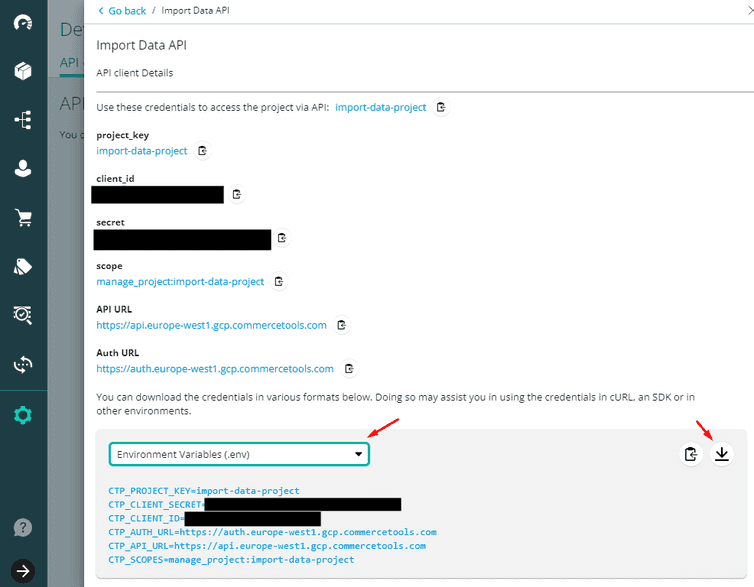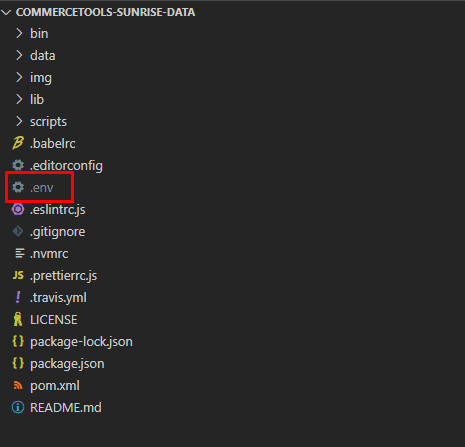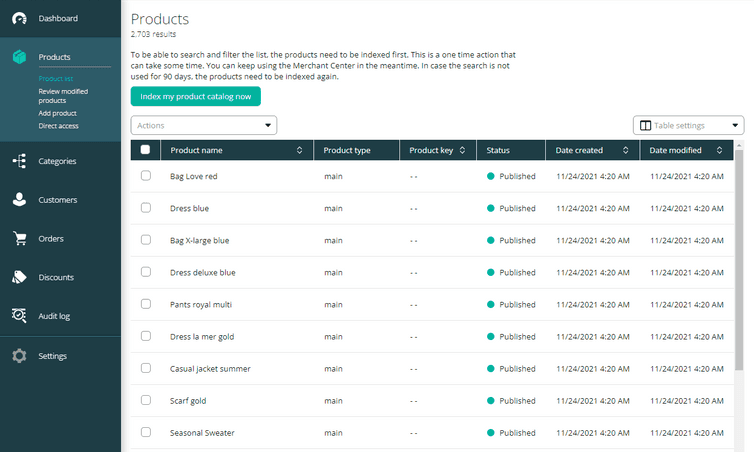SUNRISE sample data
Import sample data to your Project
Installing this sample data removes all existing data from your Project. Do not run it in a non-test Project.
When commercetools Projects are created, they are completely empty by default. To add sample data to your Project, you can import the SUNRISE data.
SUNRISE data includes Products, Categories, Customers, and other demonstration data that can assist developers and Merchant Center users with learning how commercetools works.
Requirements
Importing the SUNRISE data requires a commercetools API Client and a small import app that you can clone and build from GitHub.
Node.js must be installed to set up and run the import app.
Download your API Client Environment Variables file
Follow the instructions in our Getting started tutorial to create an API Client.
After your API Client is created, select Environment Variables (.env) from the drop-down list and click the download icon.
- Rename the downloaded file
.env.
Create and run the import app
Create a new folder and open it in your code editor or terminal.
Clone the following SUNRISE data Git repository to this folder:
https://github.com/commercetools/commercetools-SUNRISE-data.gitA folder called
commercetools-sunrise-datais created.Copy
.envinto this folder.
Use the command
npm installto install required dependencies.Use the command
npm run startto start importing the SUNRISE data.
The import process will run, and you can view its progress in the terminal.
During the import process you can continue using Merchant Center as normal. The sample data will begin to appear during the import process.
Once finished, you will have a complete sample data set ready to use.
More information
Further information for the SUNRISE data and extra commands for the import app can be found at GitHub.