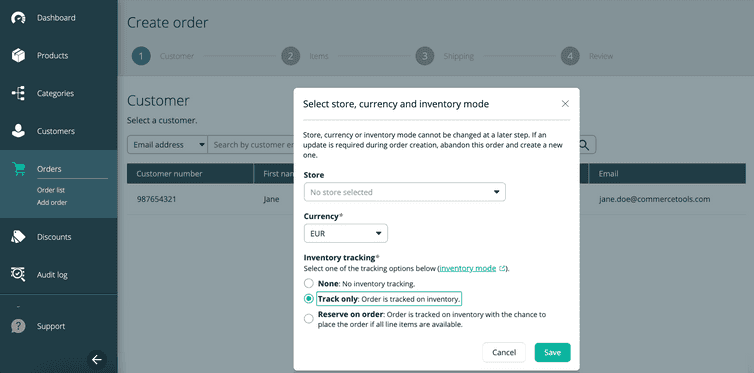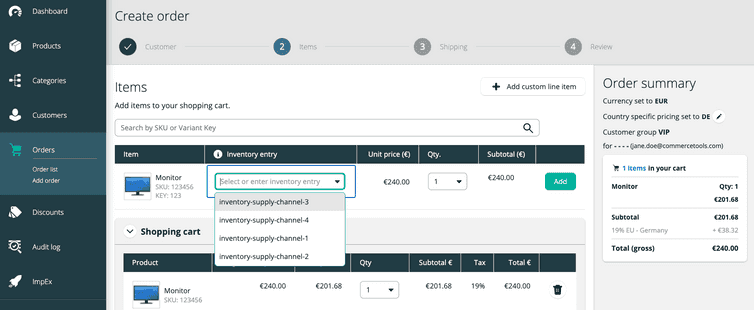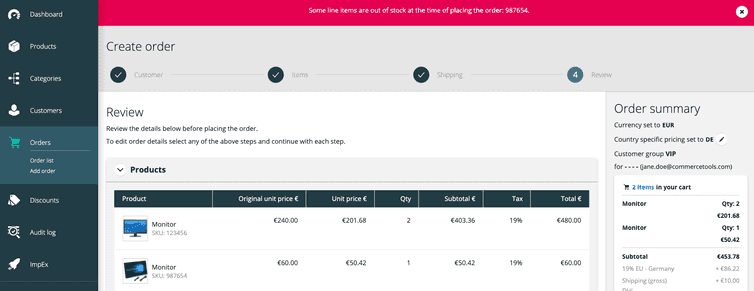All Release Notes
Select Inventory mode during Order creation
5 May 2021
Enhancement
Orders
You can now select the following Inventory modes during Order creation under Orders > Order list in the Merchant Center:
- None: No inventory tracking.
- Track only: Order is tracked on inventory.
- Reserve on order: Order is tracked on inventory with the chance to place the order if all line items are available.
Previously, it was only possible using APIs and the default was None.
If you select Track only or Reserve on order, you can select an Inventory entry linked to a InventorySupply, for each line item.
If you select Track only or Reserve on order with a Store, you can only select the Inventory entries linked to that Store’s list of InventorySupply.
If you get an OutOfStock error during Order creation, it may be due to the following:
- A matching inventory entry does not exist for the line item when Track only or Reserve on order is selected.
availableQuantityis insufficient, and therestockableInDaysvalue is not set when Reserve on order is selected.