Cart Discounts is live!
Cart discounts
Cart discounts list
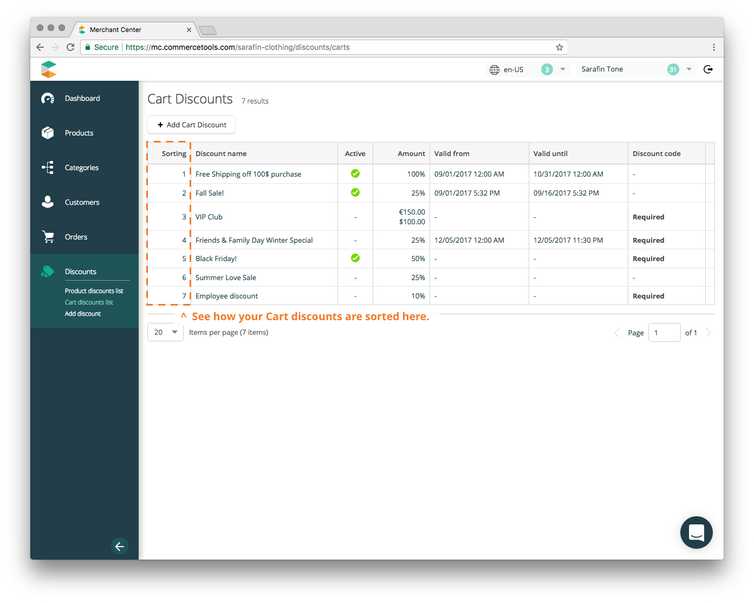 From the Cart discount list, you can see an overview of all the Cart discounts for your project. The Cart discounts are sorted based on the Rank (aka sortOrder) set in each Cart discount. This is helpful in case you have a cart with multiple discounts applied.
From the Cart discount list, you can see an overview of all the Cart discounts for your project. The Cart discounts are sorted based on the Rank (aka sortOrder) set in each Cart discount. This is helpful in case you have a cart with multiple discounts applied.
Carts with multiple discounts applied will be applied in order from the top of the list to the bottom. Currently, all matching discounts will be applied to the cart.
For example, the ‘Fall Sale’ discount is in the second place, while the ‘Black Friday!’ discount is in the fifth place. However, the ‘Black Friday!’ discount requires the user to enter a discount code.
If the customer’s cart qualifies for the ‘Fall Sale’ discount and also applies the discount code for the ‘Black Friday!’ discount, then the ‘Fall Sale’ discount would apply to the Cart first, and the ‘Black Friday!’ discount will be applied second.
Cart discount details
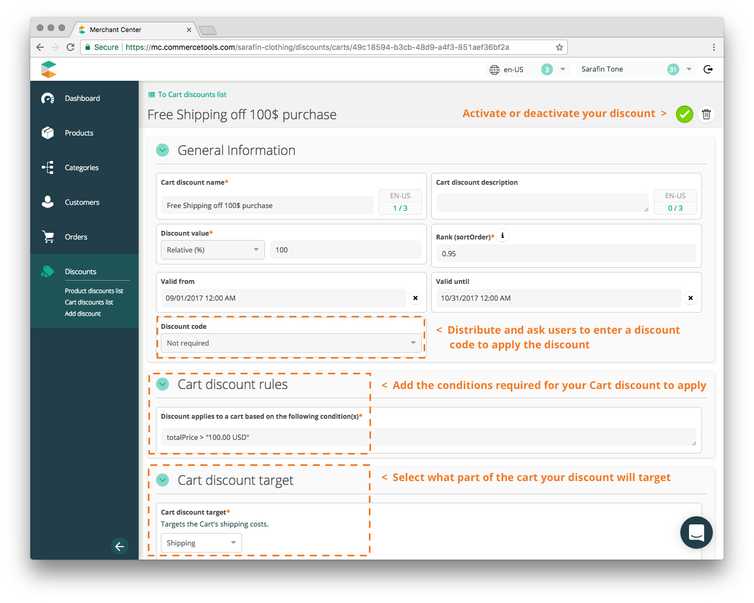 Editing Cart discounts allows you to have full control over the conditions a Cart must fulfill to qualify for a discount. You can customize the conditions in the Cart discount rules panel. For example, you can set the discount to only apply to Carts with a total over $100.
Editing Cart discounts allows you to have full control over the conditions a Cart must fulfill to qualify for a discount. You can customize the conditions in the Cart discount rules panel. For example, you can set the discount to only apply to Carts with a total over $100.
Furthermore, our Cart discount target allows you to choose if you want to target the Cart’s shipping costs or a specific product in your customer’s Cart.
When you’re ready to bring your discount live, you can easily activate or deactivate your discounts or even require your users to enter a special discount code to enable the discount.
Our flexible Cart discount rules and targets allow you to customize Cart discounts for your customers. You have great flexibility with building discounts for your customers.